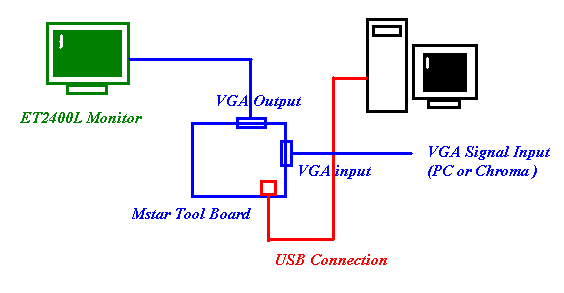
Blogs Technical Information Mstar Tool Operating Guide
User Rating: 5 / 5
Mstar Tool Operating Guide
(1). H/W Connection
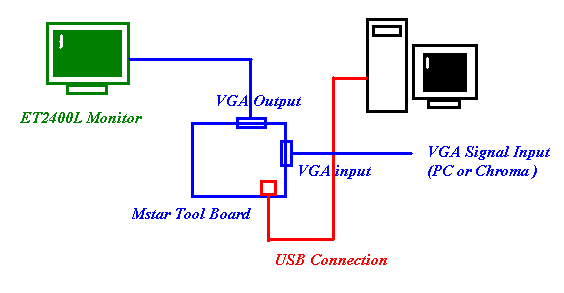
(2). Software Install
(a). Copy “FTCJTAG.dll” to the PC system path “c:\windows\system32”.
(b). Directly double click “ISP_Tool.exe” file to run..
(3). Software Setting
Press “ Config ” button and see the default setting should be like as beow.
(4). Programming Steps
Step1. Press “ Connect ” button to connect the monitor.
If connected OK, it will show the detected Device Type information.
Step2. Press “ Read ” button to read the bin file that you want to program.
( for example, “ ET2400L_TPS_AAECH.BIN ” )
Step3. Press “ Auto ” button for switching to the programming page
and “ Run ” button to start the programming procedure.
Step 4. F/W programming is done and verify OK.
You have no rights to post comments